Mailspring is a new version of Nylas Mail maintained by one of the original authors. It’s faster, leaner, and shipping today! It replaces the JavaScript sync code in Nylas Mail with a new C++ sync engine based on Mailcore2. It uses roughly half the RAM and CPU of Nylas Mail and idles with almost zero “CPU Wakes”, which translates to great battery life. It also has an entirely revamped composer and other great new features.
Mailspring’s UI is open source (GPLv3) and written in TypeScript with Electron and React – it’s built on a plugin architecture and was designed to be easy to extend. Check out CONTRIBUTING.md to get started!
Mailspring’s sync engine is spawned by the Electron application and runs locally on your computer. It is open source (GPLv3) and written in C++ and C. For convenience, however, when you set up your development environment, Mailspring uses the latest version of the sync engine we’ve shipped for your platform so you don’t need to pull sources or install its compile-time dependencies.
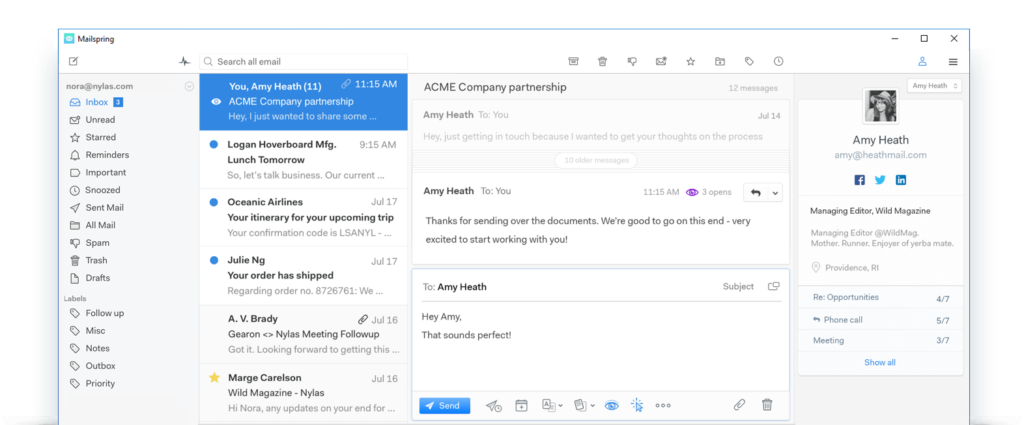
Features
Mailspring comes packed with powerful features like Unified Inbox, Snooze, Send Later, Mail Rules, Templates and more. Mailspring Pro, which you can unlock with a monthly subscription, adds even more features for people who send a ton of email: link tracking, read receipts, mailbox analytics, contact and company profiles. All of these features run in the client – Mailspring does not send your email credentials to the cloud. For a full list of features, check out getmailspring.com.
Download Mailspring
You can download compiled versions of Mailspring for Windows, Mac OS X, and Linux (deb, rpm and snap) from https://getmailspring.com/download.
Source code:
https://github.com/Foundry376/Mailspring
Website:
Mailspring – The best free email app (getmailspring.com)
